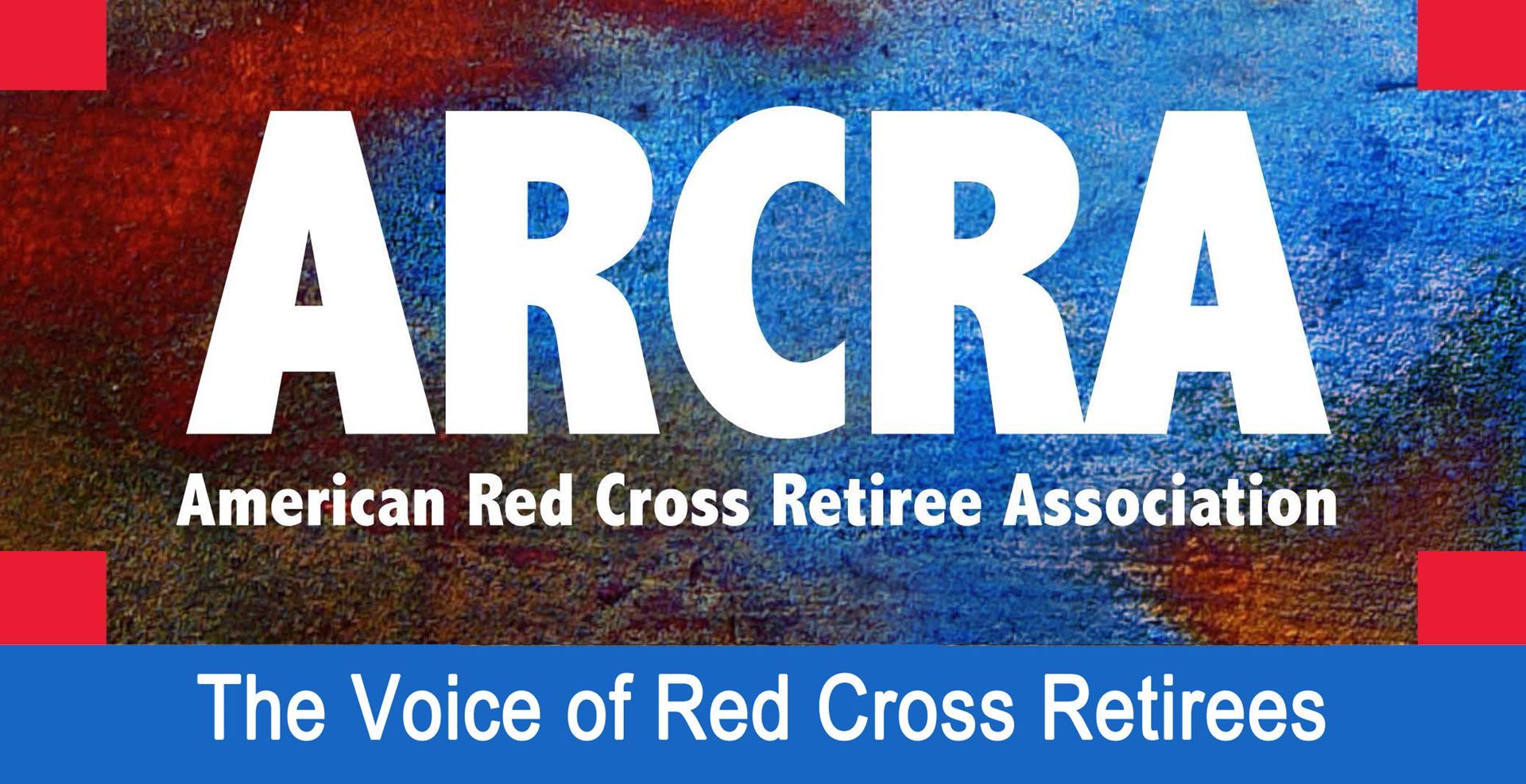function SetMyDate() {
// Array of day names
var dayNames = new Array("Sunday", "Monday", "Tuesday", "Wednesday",
"Thursday", "Friday", "Saturday");
// Array of month Names
var monthNames = new Array(
"January", "February", "March", "April", "May", "June", "July",
"August", "September", "October", "November", "December");
var now = new Date();
document.getElementById("YOURELEMENTID").value = dayNames[now.getDay()] + ", " + monthNames[now.getMonth()] + " " + now.getDate() + ", " + now.getFullYear();
}